Ai tools for Video editing: The fast growth of generative AI technology led traditional video editors to enhance their operations.
The process of editing digital videos including background updates and background changes alongside scene generation functions is now completely streamlined. This article presents selected AI-equipped video editing solutions including both free and commercial choices to match your work practice.
1. Adobe Premiere Pro
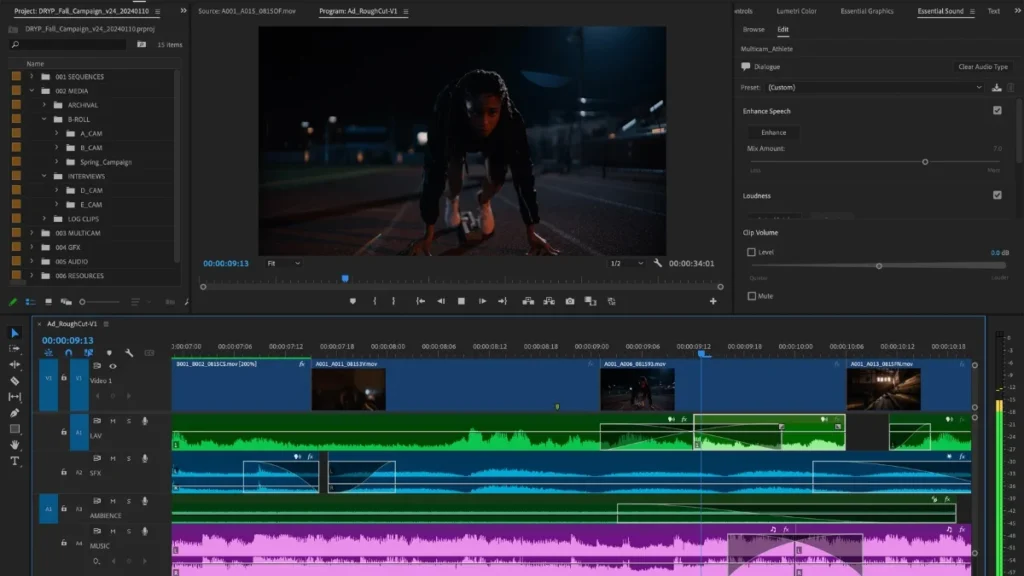
If you need an elite editor combining normative capabilities with AI innovations then Adobe Premiere Pro provides the solution.
The Adobe Premiere Pro editing software provides you with all the tools needed to work competently.
This tool targets experienced users who can manage its learning requirements because the AI capabilities provide excellent value for money.
AI capabilities in Adobe Premiere Pro allow users to both extend video clips and add objects by typing instructions and simplify or refine video elements throughout editing with integrated ai tools
You can enhance audio quality along with detecting different scenes to boost your editing speed using its built-in features.
Nearly every aspect of professional-level editing is supported through Adobe’s AI features which include Auto Reframe and Color Match and Remix.
2. Runway

The AI video generation capabilities of Runway might be well known but its video editing capabilities are just as extraordinary.
Runway enables users to perform background removal and scaling and frame interpolation as well as object inpainting operations within video footage.
The system operates at the same creative level as professional software applications but specifically works on animated visual content.
The must-have tool for creative professionals is Runway because it provides motion tracking along with subtitle generation and silence trimming and AI-updated audio.
Enhancement reaches a new peak when you use the Gen-3 Alpha model
3 Capcut

The CapCut remains popular because of its favored features.
Users can take advantage of TikTok creator-supplied AI tools in the platform that help users eliminate filler words while generating AutoCut scene summaries and AI-animated self-clones.
The application enables AI translation capabilities with scripting features for video creation in addition to robust background removal functions
.
The tool offers rapid and user-friendly basic video editing solutions free of charge for people who edit social media content or run social media profiles.
4 Wondershare Filmora
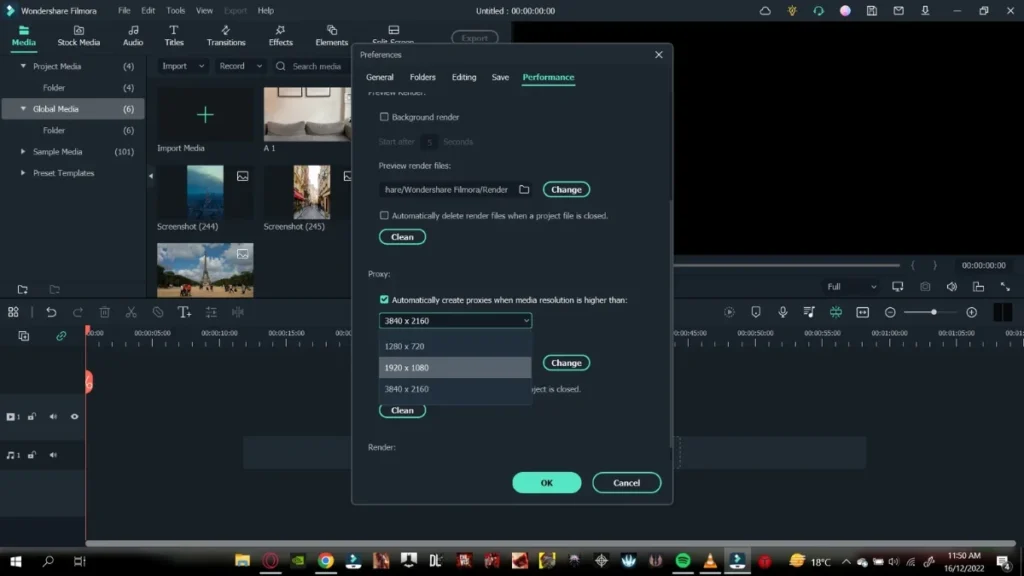
Filmora addresses beginner videographers who require AI strength without intricate functionalities.
The AI Copilot Editing system allows users to enter commands through text input resulting in automatic editing functions.
The program enables text commands for editing while also performing AI-assisted smart masking and audio toolkit functions and AI-based thumbnail automation.
Filmora offers users the combination of essential features such as background replacement with additional capabilities including voice cloning and smart cutout functionality despite being an easy-to-use program.
5 Clipchamp
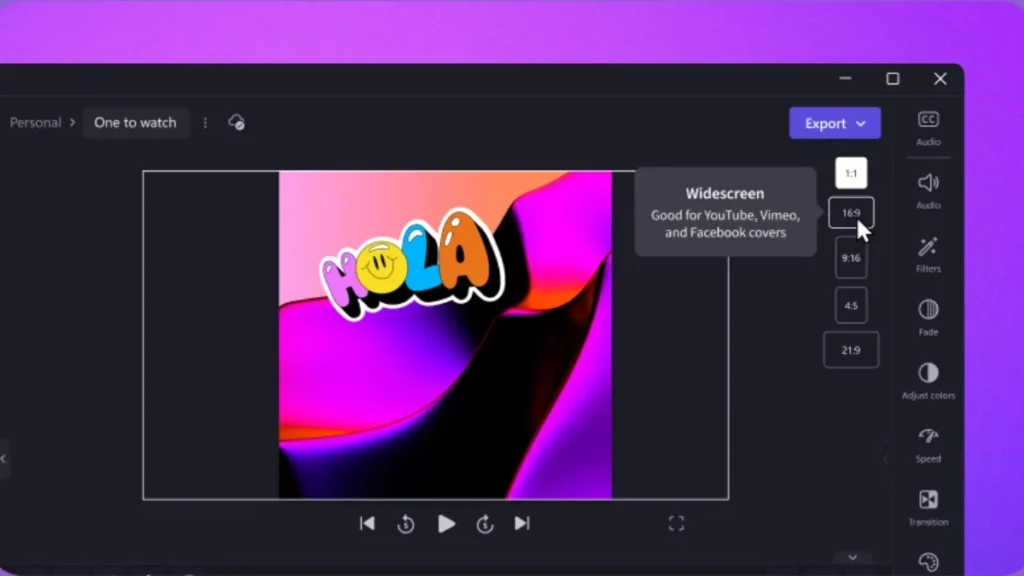
All users who want AI assistance for editing videos should consider Microsoft-owned Clipchamp because it provides an excellent free service.
The platform delivers a comprehensive AI voiceover tool together with an 80-plus language automatic caption feature along with background adjustment technology and sound elimination.
Users with the free plan get access to 1080p exports with this platform that offers a user-friendly interface suitable for new video creators and small business operators.
Free; Premium from $11.99/month
6. DaVinci Resolve
DaVinci Resolve has always been preferred by professional editors yet its incorporation of AI functions proved to be its best advantage and users can access the core version without charge.
The core version is free.
Users can perform 4k exports as the software features built-in capabilities for face refinement together with scene cut detection as well as Magic Mask and Speed Warp providing smooth slow motion tools.
The free version of DaVinci Resolve stands as an outstanding substitution for customers who find Adobe too expensive because it delivers professional grade performance without feature compromises.
7 Descript
Video editing through Descript becomes possible when users work from an available text transcript.
The easy editing of the transcription automatically adjusts the video playback through advanced technology.
You can use Descript to transform speech into your own voice while the platform performs translation and fixes visual contact and selects subjects through artificial intelligence.
The tool is ideal for content creators through podcasters and social media operators as it provides top-level functions for optimizing and cutting content to make a stronger impact.
8 Opus Clip
If you want your lengthy content to spread through the web platforms then Opus Clip was built specifically for this purpose.
The tool Opus Clip has been established exclusively for this purpose. The platform assesses hours of video content to produce short appealing vertical videos for TikTok as well as YouTube Shorts and Reels.
The system identifies important video segments using AI before maintaining speaker visibility and supplementing the content with supporting video clips and animated captions. Text-based editing is also a supported feature in this platform similar to Descript.
9 Invideo

Need a video now? The video creation process becomes effortless when you provide Invideo your topic since it builds fully automated video content that includes voiceover narration along with a scripted text, subtitle captions, background music and more. Simple commands allow video editing with ai tools while the platform supports language translation into 50+ languages together with a voice cloning feature for creating personalized videos.
Marketers along with content creators who seek efficient and scalable content solutions will find Invideo useful because of its extensive stock media array and automatic text-to-video features.
Final Thoughts
The list of best AI video editors in 2025 has now come to an end. These tools match the needs of both people who need simple clip trimming functions and those who work with professional 4K content.
The best video editing engine for my requirement is Clipchamp while professionals choose Adobe Premiere Pro or DaVinci Resolve for high-end projects. The guide about AI image editing tools continues past this point if you wish to learn more. The comprehensive guide is available for viewing in its entirety.
Got questions? Leave your questions in the comments area and I will be glad to guide you toward selecting the best tool for your upcoming video creation.

